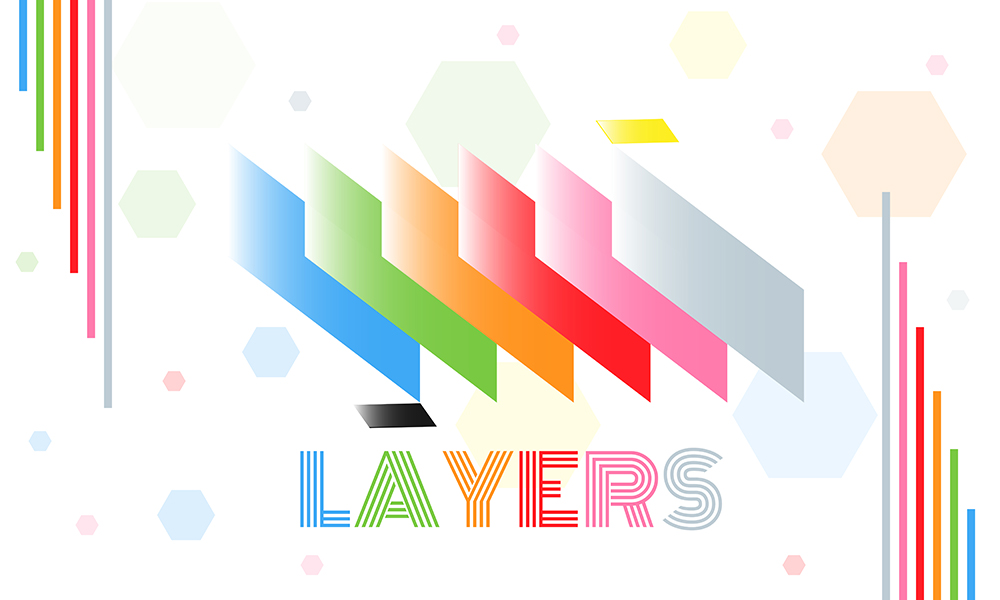
Layers are most often used in different programs whose purpose is to process images. Simply put, these are different levels on the screen, each of which individually has a particular role in creating effects.
It is especially important to point out that each layer also implies completely independent control so that different effects can be created within each layer. And when all of them are assembled, the final image is obtained.
If, for example, a photo is processed in Adobe Photoshop or another program, the first thing to see when the photo is opened is just one layer, that is, the background. In principle, it can also be enriched with different effects and moved, depending on needs, and after that special commands for creating different layers are used. They can also be inserted, that is, their sequence can be easily changed, all depending on the need.
Every single layer can be enriched with different effects, such as, for example, darkening or brightening, or multiplication of the values of the lower or upper layer and the like. There are also those effects that allow only black and white photos to be processed, and there are also those that offer the ability to sharpen certain segments of a photo. Also, within the different layers, special effects can be used when it is necessary, for example, to make a mask in order to get the result as good as possible. In addition, within the individual layers, effects affecting the so-called red-eye change and correction, or those that are exclusively designed to regulate the so-called saturation can also be used and this is usually done on those photos showing flowers. Of course, there are also options that are primarily intended to regulate the so-called transparency of each individual layer.
When working with layers, on the left side there is usually an icon that allows or disables the visibility of the layer in the image window, which means it will be saved when the image is saved next time. Of course, if this icon is not activated, it means that the specific layer that is processed is not visible and therefore cannot be saved.
The main purpose that layers have is to improve the quality of a particular photo, but it certainly takes time and patience to perfect working with them.